Alex's .py
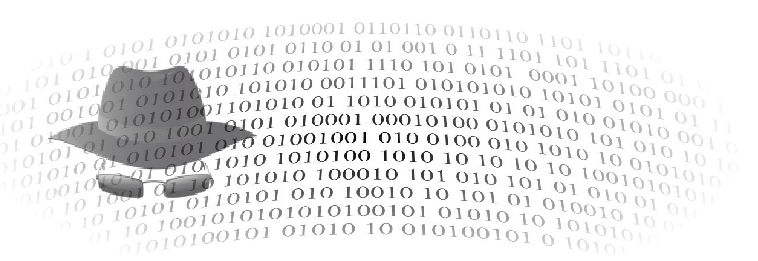
|
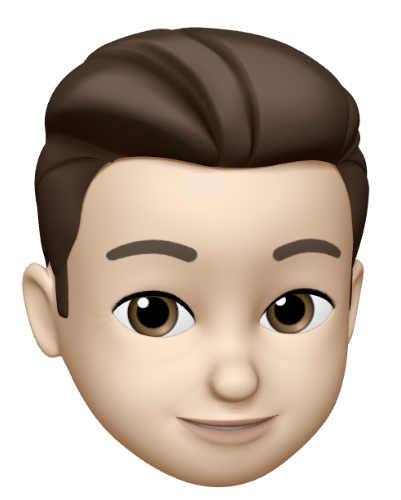 Hey. I created this Python blog to share the latest games and code I'm working on, along with explanations and examples so you can follow along. This should be a helpful resource for anyone looking to learn more about CGI / server-side programming and internet game development in general. Post your comments at the bottom.
Hey. I created this Python blog to share the latest games and code I'm working on, along with explanations and examples so you can follow along. This should be a helpful resource for anyone looking to learn more about CGI / server-side programming and internet game development in general. Post your comments at the bottom.
|